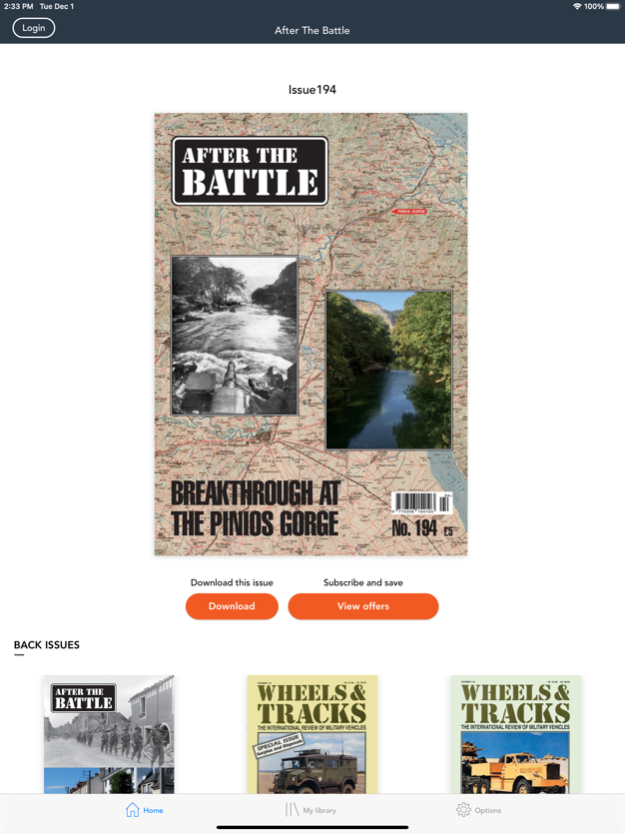After The Battle 7.0.15
Continue to app
Free Version
Publisher Description
For over 40 years, After the Battle has been presenting the history of the world's conflicts through 'then and now' comparison photographs. From the Zulu wars, through the First and Second World Wars; to the Falklands, all are researched on the actual battlefield to show how they appear today.
Our quarterly magazine concentrates on the Second World War, the comparison photographs adding a new dimension to recent history. As well as major battles, local actions are explored and other features include the recovery of aircraft and vehicles on land and sea, the making of war films and the preservation of military artefacts.
Published quarterly on the 15th of February, May, August and November, each issue contains 56 pages of text, uncluttered by advertisements, with an average of over 150 photographs.
--------------------
This is a free app download. Free app downloads do not include a free issue unless otherwise stated. The current issue, back issues and future issues can be purchased within the app.
Subscriptions are also available within the application. When a recurring subscription is purchased the latest issue will become available to download immediately.
- The subscription will renew automatically unless cancelled more than 24 hours before the end of the current period. You will be charged for renewal within 24 hours of the end of the current period, for the same duration and at the current subscription rate for the product.
- You may turn off the auto-renewal of subscriptions through your Account Settings, however you are not able to cancel the current subscription during its active period.
- Payment will charged to your iTunes account at confirmation of purchase and any unused portion of a free trial period, if offered, will be forfeited when a subscription to that publication is purchased.
Users can register for/ login to a pocketmags account in-app. This will protect their issues in the case of a lost device and allow browsing of purchases on multiple platforms. Existing pocketmags users can retrieve their purchases by logging into their account.
We recommend loading the app for the first time in a wi-fi area so that all issue data is retrieved.
If your app will not load past the splash page after a first install or an update please click the settings cog, then click Settings then Refresh app data. If this also fails to work please delete and reinstall the app from the App Store
Help and frequently asked questions be accessed in-app and on pocketmags.
If you have any problems at all please do not hesitate to contact us: help@pocketmags.com
--------------------
You can find our privacy policy here:
http://www.pocketmags.com/privacy.aspx
You can find our terms and conditions here:
http://www.pocketmags.com/terms.aspx
Mar 28, 2022
Version 7.0.15
New and improved app homepage
Numerous bug fixes and improvements
We're here to help! Please contact help@pocketmags.com with any questions or feedback.
About After The Battle
After The Battle is a free app for iOS published in the Reference Tools list of apps, part of Education.
The company that develops After The Battle is Warners Group Publications PLC. The latest version released by its developer is 7.0.15.
To install After The Battle on your iOS device, just click the green Continue To App button above to start the installation process. The app is listed on our website since 2022-03-28 and was downloaded 2 times. We have already checked if the download link is safe, however for your own protection we recommend that you scan the downloaded app with your antivirus. Your antivirus may detect the After The Battle as malware if the download link is broken.
How to install After The Battle on your iOS device:
- Click on the Continue To App button on our website. This will redirect you to the App Store.
- Once the After The Battle is shown in the iTunes listing of your iOS device, you can start its download and installation. Tap on the GET button to the right of the app to start downloading it.
- If you are not logged-in the iOS appstore app, you'll be prompted for your your Apple ID and/or password.
- After After The Battle is downloaded, you'll see an INSTALL button to the right. Tap on it to start the actual installation of the iOS app.
- Once installation is finished you can tap on the OPEN button to start it. Its icon will also be added to your device home screen.